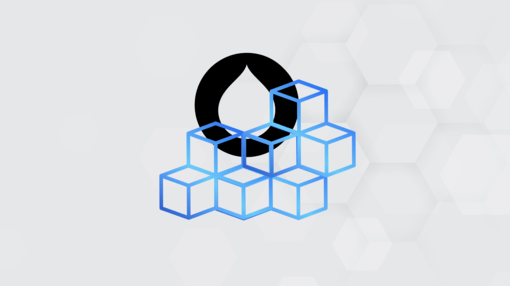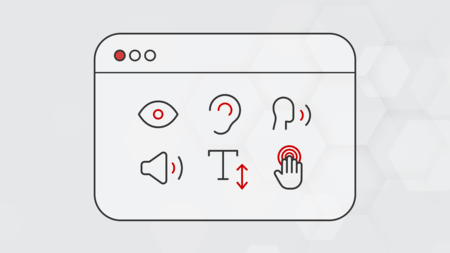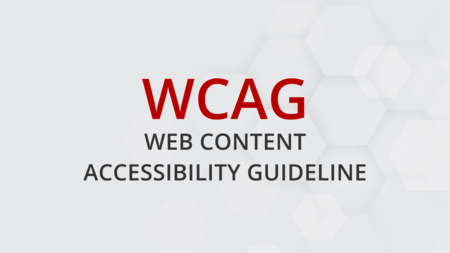Building a website - especially on a robust platform like Drupal - is an exciting endeavor. But without careful project management, even well-intentioned web projects can go off the rails. As an agency specializing in Drupal, we know what leads to success and what causes projects to fail.
In this article, we'll explore the key pitfalls in website development from a project management perspective . From setting the right expectations to post-launch planning, we'll highlight common mistakes and, more importantly, how to avoid them. Whether you're a business owner, marketing manager, or developer, these insights and best practices will help you ensure your Drupal project runs smoothly and delivers results.
(Each of the following sections outlines common pitfalls and actionable tips to keep your project on track).
1. project alignment and budget adjustment
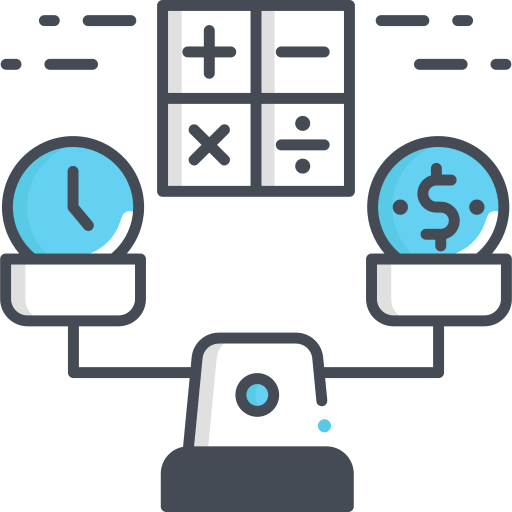
Stumbling block:
Jumping into a Drupal project without aligning it with your business goals and budget.
This often leads to unrealistic expectations - e.g. enterprise-level features for a very small budget - and can result in painful budget overruns or unmet goals. Too many projects start with the ambition to implement everything at once, even though this does not fit the available resources. Those involved may assume that because Drupal is open source software, a complex website will be cheap or easy. In reality, while Drupal is license-free, implementation and customization is not free. If you underestimate the effort involved, a project can quickly end up in the red.
The key to avoiding misunderstandings, budget overruns and unfulfilled expectations lies in the way you define the project upfront. Without a clear definition of scope and a clear understanding of costs , "both parties may find themselves in uncharted territory" [1].
How to avoid it:
Ensure platform/project fit:
Confirm that Drupal is the right CMS for your needs. Drupal is powerful, but if your goals can be achieved with a simpler solution, recognize this early on. Conversely, if Drupal is the right solution, make sure the project leverages its strengths (e.g. complex workflows, robust content modeling) in service of your business goals.
Set realistic budget expectations:
Have an open discussion about the budget before development begins. Prioritize between your"must-haves" and"nice-to-haves". "Remember that you probably won't be able to realize all your wishes within the budget, so think about what you absolutely need from the start and be as clear as possible about the budget" [2]. It's common to see "a small, short-term budget with a vision for immediate, amazing results" [2] - setting you up for disappointment. Instead, align features with what the budget can realistically deliver. If the desired scope is unachievable, either reduce or increase the budget before work begins.
Alignment with business objectives:
During the discovery phase, assign each important function to a business objective. This will ensure that you build something that delivers real value. A project that is not aligned with business goals can drift into nice-to-have but superfluous features. Both the client and the agency should clearly understand why each feature is being developed. This also helps when difficult budget decisions need to be made - you can cut or defer anything that doesn't contribute to the core objectives.
Continuous review of the scope and budget:
Consider the budget as a living parameter. As you refine the requirements (or as new needs emerge), review the budget. It's far better to have a serious conversation about reducing the budget mid-project than to quietly take on additional features until costs skyrocket. Transparency builds trust here - nobody likes surprise bills. In agile projects, every sprint planning is an opportunity to check scope against spend.
By investing time in project planning and suitability testing , you prevent misalignment. As one digital project expert noted, "the biggest budget challenge" [2] is the mismatch between grand visions and limited resources - you need to talk together about the budget, desired outcomes and timeline from the start. When the project's goals and budget align, you set the stage for success instead of frustration.
2. a single, authorized project manager
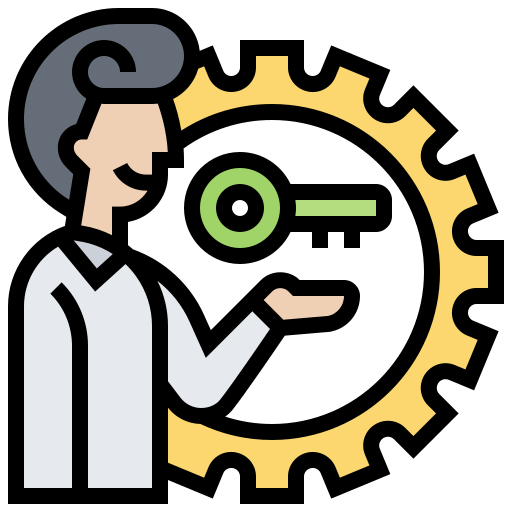
Stumbling block:
The lack of a single, empowered project owner on the client side. Without a dedicated decision maker, agencies are often faced with a "committee" of stakeholders, conflicting opinions and slow feedback. This can paralyze progress and dilute the vision of the website. Imagine trying to steer a car that is driven by multiple people - this is what a project feels like when there is no central authority calling the shots. Decisions are delayed because everyone (marketing, IT, CEO, etc.) has a say. Priorities are shifted back and forth.
As one account manager described, "there is nothing more heartbreaking than seeing the vision of a product jeopardized over and over again because multiple stakeholders cannot agree on priorities and make decisions by consensus."[3]
In the end, the website becomes a patchwork of half-fulfilled requirements rather than a cohesive product. The lack of a clear owner can even lead to a complete failure of the project if disagreements delay important steps.
How to avoid them:
Appoint a project manager (on the customer side):
The client organization must designate one person as the primary project owner (sometimes called the product owner or stakeholder representative). This person should have the authority to make decisions (or obtain approvals quickly) and have the ability to provide timely feedback. They are the first point of contact for the agency. With a dedicated person in charge, "communication can be streamlined" [4] and is not fragmented.
Authorize the person responsible for the project:
It is not enough to appoint someone; they need the support of senior management to make decisions. Make it clear internally that this person speaks for the project. When questions about scope or design arise, the project owner's word should carry weight. This avoids an approved decision being later rejected by someone who was less involved. An empowered project owner can approve changes, resolve issues and move the project forward without unnecessary back and forth.
Maintain consistent participation:
The project manager should be involved from day one (requirements, planning) to the start. They regularly take part in status meetings or sprint demos and are ready to clarify requirements or resolve minor disputes on the spot. Quick, decisive input keeps the momentum going. One technical article states that having a point of contact for the customer "makes decision making faster and more efficient, reducing the risk of missed deadlines or project scope overruns." [4] This high availability is crucial - if the owner is frequently unavailable, bottlenecks in decision-making will occur again.
Gather input from stakeholders offline:
Of course, the project owner still gathers input from various departments (managers, end users, etc.), but this should be done behind the scenes . Internally, they summarize all feedback into a clear direction for the agency. This way, the development team doesn't have to juggle many voices. As one mobile app agency advises, "appoint a single, dedicated point of contact on your team to prioritize the feedback and requirements of the entire team." [5]
The agency then works with this one voice, confident that they are representing the collective interests of the client.
Creation of decision protocols:
Agree on how decisions are to be made and documented. For example, when new feature requests are received, the project manager will evaluate them (perhaps after consulting with stakeholders) and then provide the agency with a clear yes/no or prioritization. In this way, ambiguities are avoided. If everyone knows who is responsible for the decisions, confusion and delays are avoided.
A single authorized project manager creates a single source of truth for the project. This ensures that the client speaks with one voice. The result is faster decisions, clearer priorities and a site that maintains a strong, unbroken vision. As project management experts note, without a single point of contact , "communication can become chaotic, which can lead to misunderstandings, delays or even project failure."[4]
Don't let your project sink by committee - put a captain at the helm.
3. proactivity and empathy in collaboration
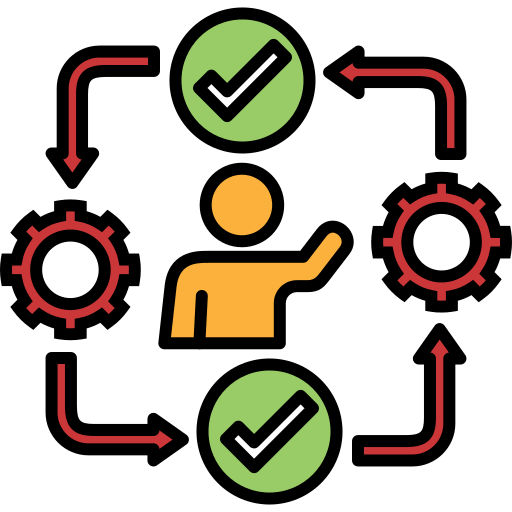
Stumbling block:
Assuming a transactional or reactive style of working between client and agency instead of a proactive and empathetic partnership. If each side only responds when prompted (or worse, goes on the defensive), small issues can build up and the relationship can deteriorate. Lack of empathy - not understanding the other party's perspective - often leads to frustration and mistrust.
Successful web projects are collaborative. This means that the agency and the client are not working in opposing teams, but are working towards the same goal. However, it's easy to fall into a pattern of minimal communication: The agency waits for the client to report problems, and the client assumes that the agency will magically fix everything without being asked. This reactive attitude is risky. As one consultant put it, "It's easy to wait for the client to raise issues, but proactive communication strengthens relationships."[7]
If an agency responds first (and late at that), it may be too little, too late. If a client withholds their concerns until they boil over, the team loses the chance to correct course early.
A lack of empathy can be just as damaging. For example, a developer may not understand why a missed deadline on the client's marketing schedule is a big deal, or a client may not realize why a "small change" is technically complex. When we can't put ourselves in the other person's shoes, frustration grows. Collaboration thrives on understanding each other's needs and constraints.
How to avoid them:
Encourage frequent, open communication:
Regular meetings (weekly status meetings, sprint reviews, etc.) are important. However, don't wait for scheduled meetings to communicate - if you recognize a risk or need clarification, speak up immediately. Proactivity means that you address questions or warning signals at an early stage. One recommendation is to hold regular, proactive meetings to identify issues before they escalate, rather than passively waiting. These touchpoints build trust and keep everyone involved in the loop.
Say goodbye to a "no surprises" policy:
Both the client and the agency should raise concerns as soon as they arise. If the agency is facing a potential delay or problem, they should raise it and suggest solutions - not keep it quiet. If the client is not happy with something or their priorities change, they should inform the agency immediately. By being proactive, you can adjust plans together instead of having unpleasant surprises at the last minute.
Practicing active listening:
Communication is not just about talking, but also about listening. In meetings or when reading emails, listen carefully to the other side's arguments and ask clarifying questions. Show that you understand the other side's point of view. Effective communication "requires active listening, empathy and the ability to convey complex ideas clearly". By "actively listening to their clients' needs and concerns, agencies can better adapt their strategies and deliver solutions that meet and exceed expectations." [8] This goes both ways. Clients should also listen to the agency's expert advice
Be empathetic and understanding:
Remember that there are people on both sides. Agencies should empathize with the client's business constraints (e.g., a firm launch date, budget limitations) and the client should empathize with the development challenges (e.g., unforeseen technical hurdles). "When problems arise, address them with empathy and an open, productive dialog."[8] For example, if a feature is delayed, an empathetic client won't immediately blame incompetence - they'll ask what went wrong and how to fix it. Similarly, an empathetic agency acknowledges the customer's frustrations and looks for solutions rather than getting defensive.
Promote a "one-team atmosphere":
Foster a culture where client and agency employees feel like an extended team rather than a vendor or client. Use collaboration tools (shared Slack channels, project boards) and even occasional in-person workshops where possible to build rapport. When everyone feels like they are pulling in the same direction, there is a greater incentive to be responsive and collaborative. For example, when a problem arises, both sides roll up their sleeves to solve it instead of pointing fingers.
Anticipate needs:
A proactive agency will sometimes anticipate client needs that the client has not expressed. For example, send them an analysis report or training refresher before the client asks for it if you suspect they might need it. Similarly, a proactive client might provide content or approvals before the deadline, for example, if they know the development team will need them soon. These thoughtful actions show respect and build goodwill.
By being proactive and showing empathy, you build a strong client-agency relationship that can withstand challenges. Regular, honest communication prevents misalignment. And when conflicts or misunderstandings do arise, address them with empathy and a solution-oriented approach to keep the project on track ("When conflicts arise, agencies should address them with empathy... Acknowledge all mistakes and try to understand the client's perspective" [8]).
In short, treat each other as partners. A positive working relationship is not only enjoyable - it directly contributes to project success through better collaboration and problem solving.
Are you interested in this topic? We have two more interesting articles on this topic for you:
4. clarity of scope and avoidance of scope creep
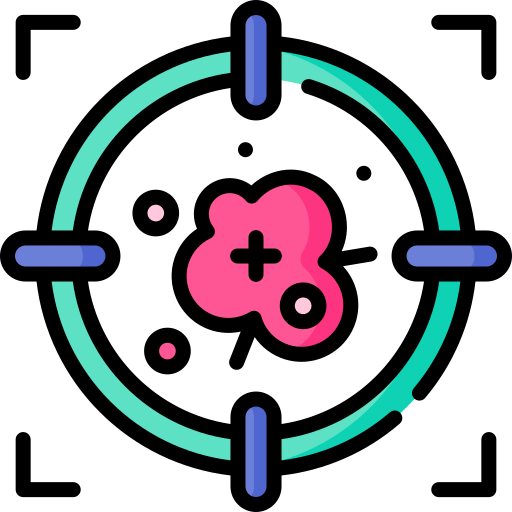
Stumbling block:
Failure to define a clear scope - or to allow continuous scope expansion - is one of the most common project killers. Scope creep occurs when new requirements or changes extend the project beyond what was originally agreed without adequate controls. It's often subtle at first (a few "small changes"), but it can lead to an avalanche of missed deadlines, bloated budgets and an overstretched team.
An uncontrolled expansion of the project scope is "a dreaded phenomenon that can occur in any project, resulting in wasted money, reduced satisfaction and failure to achieve the expected project value"[9].
In web development, the scope might look like this: You have a 50-page Drupal website planned with certain features, but halfway through the client asks for additional integrations, more e-commerce features, a few new content types, etc. All seemed minor, so they were added informally. Suddenly the project is 80 pages long and far more complex than they had planned. The team is working overtime (causing additional costs) and the client is annoyed that the launch is delayed. Both parties are frustrated - the client is wondering,"Why can't you just add this?" and the agency is thinking, "Why can't they stick to the plan?". Often the cause is that the plan wasn't clear enough from the start or that there was no mechanism to manage change.
How to avoid it:
Define a clear scope document:
Invest time in a detailed scope definition at the start of the project. This could be a requirements document, a functional specification or a backlog of user stories - the format may vary, but it should clearly outline what is (and implicitly what is not) part of the project. Both the client and the agency should sign off on this. A clear scope is the North Star of the project. If a requirement comes up later, you can quickly determine whether it is part of the scope or an add-on. This clarity up front ensures that everyone knows what they have promised. Remember: "If the project requirements are not clearly defined from the start, misunderstandings can easily arise and the customer may request additional features or changes as the project progresses." [10] Clarity at the beginning prevents a lot of trouble later.
Introduce a change control procedure:
It is unrealistic to say "never change". Scope changes can and will happen - priorities shift, or you discover something new during development. The key is to deal with changes consciously. Agree on a process: for each new request or significant change, the team reviews the impact on schedule and budget and approves (and documents) the change before the work is done. This may include creating a change request and getting client approval for additional cost or time. This way you stay in control. For example, if the client asks to add a forum area that is not in the scope of the project, don't do it silently (and blow the budget), but charge the estimate for it and either charge it to another feature or treat it as additional work that will be billed extra. This way , nothing is unknowingly added "for free" - everyone involved stays on the same page. It is also advisable to keep a log of all scope changes and approvals to avoid disputes.
Prioritization of requirements (must-have vs. nice-to-have):
Not all functions are the same. Work with stakeholders to determine which requirements are critical to the rollout and which are optional or can be introduced later. As pressure mounts to expand the scope, you can refer back to this prioritization. Perhaps an "extra" feature can replace another lower priority item rather than simply adding to the stack. This approach (sometimes called the MoSCoW method - Must, Should, Could, Won't) helps negotiate scope: as new ideas come up, you have a basis for saying, "If we add this, maybe we can remove or delay that." This keeps the project focused on delivering the core value.
Set realistic expectations right from the start:
Many scope problems are actually expectation problems. The client may not realize that a "quick change" is actually a significant effort, or the agency may not have clarified what impact the changes will have. Educate each other."Setting realistic expectations with the client from the outset" by outlining the goals, constraints and risks of the project, they are less likely to ask for spontaneous additions later [10]. If everyone involved understands the effort involved, they are more reluctant to simply change the plan. Explain the concept of scope creep to non-technical stakeholders; once they see how it can jeopardize the project, they will be more disciplined about requesting changes.
Use agile iterations wisely:
If you use an agile approach (which can react more flexibly to changes), you should keep an eye on the scope within each iteration. Agile does not mean infinite scope, but prioritized scope. Changes can be planned for future sprints instead of being incorporated ad hoc into the current sprint. Keep the product backlog in order and only commit to what the team can achieve in a sprint. This prevents the scope from getting too big in the middle of the sprint. Also, maintain a clear definition for each feature so that the scope does not expand within a single user story.
Say "No" (or "Not now") when necessary:
This is tough, but important. If a requested change is detrimental to the success of the project (e.g., blows up the timeline for an immovable event), it's okay to push back and offer alternatives. For example: "This feature is a great idea, but if we add it now, we risk our launch date. Let's plan it for phase 2 so we can get it right. Customers appreciate honesty when it's focused on protecting their goals. Every "yes" should be an informed yes (knowing what it entails). Sometimes a polite "no for now" is the best way to secure the project.
By clearly defining and actively managing the scope, you protect the project triangle of scope, time and cost. A clearly defined scope serves as a contract for shared understanding. And a good change management process ensures that scope changes are made with eyes wide open. Teams that do this can deliver on their promises and maintain trust. As PMI succinctly warns, uncontrolled scope changes " waste money, reduce satisfaction and [mean] project value is not achieved"[11].
On the other hand, a controlled scope means that a project achieves its goals and everyone involved is satisfied with the outcome.
5 Unclear requirements and communication gaps
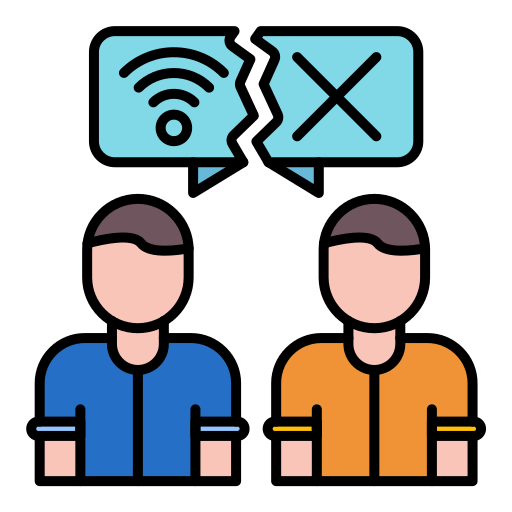
Stumbling block:
Starting development with unclear requirements or insufficient documentation that allows for communication gaps between stakeholders and the development team. If expectations do not match or important details are unclear, the project can move in the wrong direction. The result is often features that don't meet the customer's actual needs, a lot of rework and finger-pointing when misunderstandings occur.
Have you ever played "Telephone", where a message is garbled when it is passed on? In web projects, this happens when requirements are not clearly captured. The client may describe their needs one way, the project team interprets them another way, and the developers implement something completely different. For example, a client may say, "I want the website to have an exciting design," but not elaborate. The design team might create something bold and modern, only to hear from the client: "No, that's not what I meant by exciting". Miscommunication can lead to dissatisfaction on both sides. As one web agency humorously put it, " it's a mistake to expect your web designer to intuit your vision without clear communication" [12] - leading to misunderstanding and dissatisfaction in the long run.
In short, we can't read minds. Unclear requirements are a breeding ground for false assumptions.
Apart from the initial requirements, constant communication gaps (not sharing updates, not asking questions, etc.) can also cause problems. Perhaps a developer is unaware of a feature but builds it based on assumptions due to silence - possibly wrongly. Or the customer assumes that something is already done, when this is not the case. These gaps often occur late in the project and can require painful corrections.
How to avoid them:
Thorough exploration and requirements gathering:
At the start of the project, you should carry out an exploratory phase . This can include workshops, stakeholder interviews, user research and a review of existing documentation. The aim is to work out the explicit requirements (what exactly needs to be done) and also uncover any implicit expectations that have not been expressed. Document everything - functional requirements, design preferences, technical constraints, user personas, success criteria, etc. If you take an agile approach, this will translate into a well-maintained product backlog with user stories and acceptance criteria. In a traditional approach, this could be a detailed specification. The format is less important than the clarity. Make sure everyone involved agrees on what each key feature or page should do/what it should look like. It's often helpful to give examples or references (e.g. "The client likes the way website X does Y") to avoid confusion. For example, instead of a vague reference like "modern gallery", you can specify "a searchable photo gallery where users can filter by category". Being precise up front saves time later.
Use visual aids and prototypes:
Words can be interpreted in many ways, so you should supplement the written requirements with wireframes, mockups or prototypes. A rough layout or click-through prototype can trigger important feedback - "Oh, I thought the login was on the homepage, not on a separate page." It's much easier to adjust a sketch or prototype than to rework the code. It also gives the client a concrete idea of the final product early on and allows them to align their expectations with what is feasible.
Create a communication plan:
Don't let weeks go by without interaction between the customer and the team. Arrange regular meetings (weekly status meetings, sprint demos, etc.) and define points of contact. Perhaps the project manager sends a weekly email about the project's progress, or the client has a bi-weekly appointment for a demo. Regular communication offers the opportunity to eliminate ambiguities and improve understanding. It also keeps the customer involved so that they can provide timely feedback before things get out of hand.
Document decisions and changes to requirements:
Keep a living requirements document or user story tracker. Whenever a requirement is clarified or changed, update the documentation and inform all stakeholders. For example, if the customer says during a sprint review: "Actually, we need two types of user roles, not one", record this in the requirements. This way, the whole team is on the same page. This documentation can be as simple as meeting notes or as structured as an updated specification - the important thing is that it is written down and shared. More communication is better than too little.
Bridge the language gap:
Technicians and business people often speak different "languages". It is important to translate technical jargon into business terms and vice versa. If a requirement is phrased in business terms, the team should rephrase it in technical terms to confirm understanding. When explaining a constraint or alternative to a customer, put it in a context that is meaningful to the customer (e.g. "If we do X, it might slow down the website by Y% for your users, so maybe we should consider Z instead"). Clear, jargon-free communication prevents things from getting lost in translation.
Encourage questions and clarifications:
Create an environment where team members feel comfortable asking "stupid questions". If something is unclear, it needs to be clarified - don't make assumptions. Project managers should actively ask the client, "Does this capture exactly what you need?" and ask developers, "Do you understand what the client means by this requirement?" Encourage the client to ask questions too - they may not be familiar with a term like "taxonomy" in Drupal; clarification can ensure they are setting the right expectations. It's much better to resolve an ambiguity immediately than to discover it after development. As the saying goes: "Measure twice, cut once". When it comes to requirements, clarify twice (or more), program once.
Alignment of the definition of "finished":
For each requirement or user story, agree on what a satisfactory conclusion looks like. These are basically the acceptance criteria. For example, "The administrator must be able to upload a CSV file of products and list them on the "Products" page within 1 minute. With such information, the developer knows exactly what to build and the customer/tester can easily verify it. This closes the interpretation gap where the developer may say, "It's done," but the customer says, "That's not what we wanted." Everyone is working towards the same, clear goal.
Ultimately, clarity of requirements is about making the implicit explicit. Ambiguity is the enemy. One project management resource states that when requirements are unclear, teams struggle to make informed decisions, leading to delays and inefficiencies , as well as misaligned goals and dissatisfaction among stakeholders.
On the other hand, clear requirements serve as a solid foundation: they ensure that the project team and the client are clear about what is to be built. In conjunction with continuous, open communication, this drastically reduces misunderstandings. The result is a project that hits the mark - a website that meets the client's needs and vision, without endless revisions or "but I thought you meant..." hassles.
Are you interested in this topic? We have two more exciting articles on this topic for you:
6. underestimation of content strategy and migration
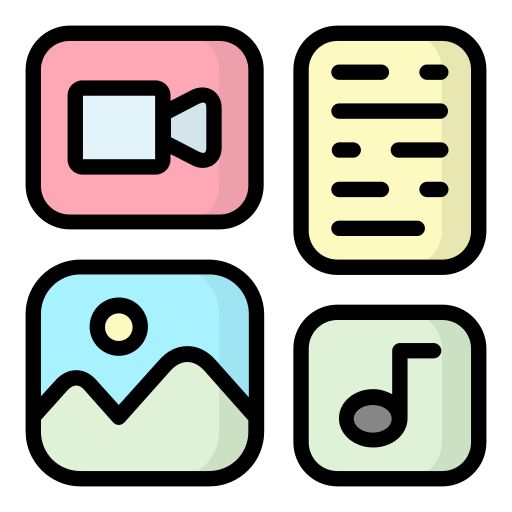
Stumbling block:
It's a serious mistake to treat content as an afterthought - assuming that all text, images and other content will somehow be ready when you launch. Many Drupal projects underestimate the content strategy and migration effort. If you don't plan for the creation, revision and migration of content from old systems, you risk launch delays, a poor user experience and SEO issues.
In web development, it is often said that "content is king". But during a project, content can become an orphaned task, overshadowed by design and development. We've seen websites built on time, but then left in limbo because the content wasn't prepared or imported. Or websites are launched with placeholder text, which hurts credibility and search engine optimization. A new CMS (like Drupal) also means that content has to fit into new structures. If you don't plan how to migrate and customize content, you can end up with a nightmare scenario where you have to manually copy and paste hundreds of pages at the last minute. Unsurprisingly, "content migration - like content creation - is one of the most underestimated aspects of a website redesign project."[14]
Teams often realize too late that it takes a tremendous amount of effort to review, rewrite and reload content. Furthermore, ignoring the content strategy means the site looks beautiful but doesn't communicate effectively or utilize Drupal's features (like taxonomy and structured data) well.
How to avoid it:
Develop a content strategy at an early stage:
Formulate a content strategy long before the launch - ideally during the discovery phase. Determine the purpose of your content and how it meets the needs of users and company goals. Determine what content exists, what needs to be updated and what new content is required. For example, if you are launching a new section on the website, who will write these pages? Do you have guidelines for the brand message? Also consider content hierarchy and information architecture (IA) - Drupal is great for structuring content with content types, categories, tags etc, but you need to plan these structures around your content strategy. Involving a content strategist or your marketing team will pay dividends here. They can help ensure that the website content is user-focused, brand-appropriate and SEO-friendly.
Check and inventory existing content:
If you have an existing website, carry out an inventory of the content. List all pages, blogs, files, etc. Assess which content should be migrated, which is no longer needed and which needs to be rewritten. This will prevent surprises later on (e.g. discovering hundreds of pages you didn't take into account). A content audit also helps you to identify gaps - e.g.: "We have product pages but no FAQs; we need new content for this area. With Drupal, consider how existing content will be incorporated into the new website structure. For example, an old news page could become Drupal article content types with fields for author, date, etc. This mapping is crucial for the migration.
Plan the migration of the content in detail:
Content migration can be manual, automated or a mix . Automated scripts can help move large amounts of structured content (Drupal has migration modules and tools), but often the content needs to be cleaned up and restructured. Don't assume that automation will do everything automatically . "Redesign proposals always assume that 'migration' means automatic migration.... Unfortunately, this is rarely a comprehensive option." [14]
Your new Drupal site may use new layouts and fields that don't match the old site one-to-one, which means human intervention is required. Decide on an approach: Will developers write migration scripts? Will editors enter the content manually? Often it's a hybrid (e.g. automatic migration of basic fields, then manual correction of formatting or addition of metadata). In any case, you should allow sufficient time and resources. Be warned that a CMS project can fail if the migration of content is not planned - it can take longer than the development itself if it is not planned. Start the migration as early as possible, even on a test site, to estimate the effort involved.
Don't forget SEO and metadata:
Content does not only consist of text sections. It also includes all the "hidden" elements that are important for search engines and accessibility: Meta titles, meta descriptions, alt tags for images, URL redirects from old to new URLs, link cross-references, etc. These are often overlooked until the very end. An article on content migration points out that the commonly forgotten items are those that " optimize the site for UX, SEO, and ADA compliance" [14] - things like optimized images, alt text, meta descriptions, proper headings. Make these items part of the content checklist. Also plan a redirect strategy for SEO: if the URL structure changes with the new Drupal site, prepare 301 redirects so that your Google rankings and user bookmarks are carried over.
If you neglect this, you may experience a sharp drop in traffic after launch. Drupal has modules (like Redirect) to manage this, but someone needs to configure them with the old-to-new URL mappings.
Schedule for the creation of content and responsibility:
If new content needs to be written or existing content needs to be revised, define the responsibilities and deadlines for these tasks. Often the client's team is responsible for writing content (as they know their business best), but they may not realize how long good copy takes. Incorporate content milestones into the project plan - for example: "Draft all service pages by date X; complete by date Y". Treat them with the same importance as development milestones. If necessary, the agency can help write the copy or recommend hiring a professional writer to take the burden off the client. The most important thing is not to put off writing content until just before launch.
Use content staging and templates:
Use real or representative content as early as possible when building the Drupal website. This helps to test the design with real text/images (instead of Lorem Ipsum) and gives content creators a sense of how much content is needed. Set up a test page where content can be added and revised. Drupal's flexibility with fields and templates is great, but only if the content fits well. If you notice during staging that a certain page looks empty or a certain heading is always too long for the design, you can adjust either the content or the design accordingly. Provide content authors with templates or guidelines for each content type (e.g. "blog posts should have a 150 character excerpt and an 800 x 600 image"). This will ensure that content is created in a format that is consistent with the design and functionality of the website.
Allow plenty of time for migration and quality assurance:
However you migrate content, plan a quality assurance process for each page of the new website. Often, each piece of content will need to be revisited - perhaps to correct formatting, add a tag, or just to make sure it looks right. It's common for "each page to need to be reviewed and edited two or three times - or more - before launch." [14] You might migrate the page first, then format it, and then make more changes after the review. This is normal, but if you haven't scheduled time for this, it becomes a crisis. Beconservative ( even pessimistic) in estimating the time needed . If you finish early, that's great - but if not, you'll be glad you had a buffer. If possible, distribute the content loading to a team of trained editors or to the client's staff (with training, see next pitfall).
By treating content as a first-class citizen in the project, you avoid the scenario of a beautifully built but empty (or disorganized) website. A well-planned content strategy will ensure that your Drupal site not only functions flawlessly on launch day, but also communicates effectively and ranks well. It's important to remember that users and search engines come for the content - design and code are the vehicles. So give content planning the attention it deserves. As one guide aptly puts it: "Include content migration in your holistic project plan from the outset. Be conservative and even pessimistic about the time required" [15].
If you take this advice to heart, you can create a content-rich website without having to scramble for content at the last minute.
Interested in this topic? We have more interesting articles on this topic for you:
7. neglect of user-friendliness and accessibility

Stumbling block:
Focusing exclusively on features and neglecting usability (UX ) and accessibility. A website that works technically but is confusing to use or cannot be used by people with disabilities is not performing well and can lead to compliance issues. Neglecting usability leads to frustrated users, while neglecting accessibility can exclude a large portion of your audience (and can even lead to legal issues).
It's easy to get wrapped up in the features of a website and forget what it's like for a human to actually use it. But consider this: if your shiny new Drupal website launches with a poor UX - such as unintuitive navigation or slow-loading pages - users will bounce. In fact, studies have shown that 88% of online consumers are less likely to return to a website after a poor user experience[16]. That's an overwhelming majority who may never return because of a single frustrating experience. All the features in the world won't do any good if users can't find what they need or are left with a bad impression. Your website is often the first touchpoint with customers; a poor UX can dilute your brand's image and send them to the competition.
Accessibility is an important (and often legally mandated) aspect of UX that is often overlooked. "Too many website projects suffer from strategies that don't put accessibility front and center and therefore neglect some of the most basic... [17] Teams may treat accessibility features (such as alt text, proper form labels, keyboard navigation support) as a "nice to have" or something that can be done later. This is a problem for several reasons. Ethically, you want your content to be available to all users, including those with visual, auditory, motor or cognitive disabilities. In practice, accessibility improvements often improve usability for all (think of subtitles on videos - useful for both deaf users and people in a silent office). Legally, there are regulations in many regions (e.g. ADA in the US, EN 301 549 in the EU) that require certain websites to be accessible, and the number of lawsuits for non-compliance is increasing. Failure to comply with accessibility can literally cost you dearly - for example, in 2024 , around 4,000 lawsuits were filed against companies in the US for lack of digital accessibility.
Often, budgets or deadlines are cited as excuses - teams "didn't have time" for accessibility or prioritized flashy design. But, as one web designer warned, "often budgets, time constraints and prioritizing visual aesthetics above all else can compromise more important aspects like accessibility" [17].
How to avoid it:
Integrate UX design right from the start:
Don't think of UX as something you add on at the end. Involve UX designers or at least UX thinking early on in the project. Create user journeys and personas in the planning phase: understand who your users are and what they need to achieve on the website. On this basis, you can make decisions about the navigation structure, page layout and functions. Simplicity and clarity should be the guiding principles. Use wireframes and prototypes to test the user flow before actual development. If possible, conduct usability tests on prototypes - even a quick hallway or remote usability test with a few target users can reveal glaring issues (e.g. they couldn't find the "Contact Us" page or assumed an element was clickable, which wasn't the case). Keeping these issues in mind when designing will save you from frustrating your real users later. Remember, happy users are more likely to convert, come back and recommend your website to others - UX has a direct ROI.
Ensure a mobile-friendly, responsive design:
An important part of UX today is adapting to mobile users. Make sure your designs are responsive and mobile-friendly. Test the website on different devices and screen sizes. A common problem is a website that looks good on a large screen but becomes a maze on a smartphone. Given that the majority of internet traffic now comes from mobile devices , a poor mobile UX is the death knell. Performance is another UX factor - optimize for fast load times (slow pages drive users away). Drupal has caching and optimization modules; use them and follow best practices (optimizing images, minimizing scripts).
Follow best UI/UX practices:
There are established conventions for a reason. For example, make sure navigation is clear and consistent, that buttons look like buttons, that links are distinguishable, that forms are properly labeled and include error messages, etc. Don't reinvent the wheel unless you have a good reason - users expect certain behaviors (Jacob's Law in UX states that people spend most of their time on other websites, so they expect your website to work like others). A user-centered approach means that you are guided by the mindset of the user*, not that of your internal team. Get feedback on the UX throughout the project; don't just rely on internal opinions.
Baking in accessibility (WCAG standards):
Accessibility should be a requirement, not a nice-to-have. Use the Web Content Accessibility Guidelines (WCAG) as a reference - aim for compliance with WCAG 2.1 AA as a minimum. This includes things like: ensuring sufficient color contrast for text (for people with low vision or color blindness), providing text alternatives (alt text) for images so that screen readers can relay this information to blind users, ensuring that the website can only be navigated using the keyboard (for users who cannot use a mouse), adding captions or transcriptions for multimedia (for deaf or hard of hearing users) and semantic structuring of HTML (use of proper headings ..
, lists, etc., which helps screen readers and other assistive devices). Drupal provides a good foundation for accessibility - many Drupal themes and modules have been developed with accessibility in mind, but it is still up to the project team to use them correctly and fill in the gaps with appropriate content and code. Test all custom features with accessibility in mind.
Use tools to check accessibility:
Use accessibility checking tools and methods throughout development. Automated testing programs (such as WAVE, Axe or Lighthouse) can uncover many issues (missing alt tags, low contrast, missing form labels, etc.). However, you should also carry out manual tests: Try using the site with just a keyboard (can you reach and operate all the interactive elements?) and with a screen reader (like NVDA or VoiceOver) to see if the experience makes sense. There are also accessibility linters and modules during development to enforce good practice. It's easier to fix problems during development than to review a finished website and retrofit fixes (although testing is also helpful).
Train and sensitize the team:
Everyone - designers, developers, content creators - should be aware of basic accessibility and UX principles. Content writers, for example, should know that they need to write descriptive link text ("Learn more about our services" instead of just "Click here"), and designers should know that they can't rely solely on colors to convey information ("required fields in red" should also have an asterisk or label). If necessary, have an accessibility expert run a workshop with your team or conduct a formal UX review at specific milestones. Empathy for users (including people with disabilities) naturally leads to a better product. Consider special cases: How will this form work for a dyslexic user? Will this carousel be a problem for someone prone to motion sickness? These considerations lead to inclusive design decisions.
User tests before the launch:
If possible, conduct a round of user testing or at least a heuristic evaluation (an expert assessment of usability) before launch. Finding and fixing some major UX issues before the public sees the site can greatly improve its acceptance. Also consider an accessibility review by professionals or members of the disability community. They may find issues you didn't realize you had. Fix as many as you can. Even if you can't meet every single advanced WCAG criterion, meeting the basic criteria will greatly improve the accessibility of your website. Document any known gaps and plan to fix them as needed after launch, rather than letting them slide indefinitely.
Ongoing UX/accessibility improvements:
Continue to monitor user feedback, analytics and all accessibility reports after launch. UX work is never really "done" - there are always opportunities to improve it based on actual usage. Maybe all users are abandoning the site on a particular page - investigate the reasons why (maybe the call to action isn't clear). Or maybe someone is reporting difficulty using the site with a screen reader - fix that immediately. Consider UX and accessibility for all new features too.
To summarize, you shouldn 't cut corners when it comes to UX and accessibility . They are not bells and whistles, they are essential to the success of your website. A well-designed, user-friendly website will engage and delight your audience, while an accessible website expands that audience and demonstrates your commitment to inclusion. Neglecting these aspects can undo all the other hard work - remember, a frustrated user won't stick around for long. By prioritizing usability and compliance, you'll ensure that your Drupal project is not only feature-rich, but also enjoyable for as many people as possible. And that leads to better results for your company or organization.
Interested in this topic? We have more interesting articles on this topic:
8. technical debt and future scalability
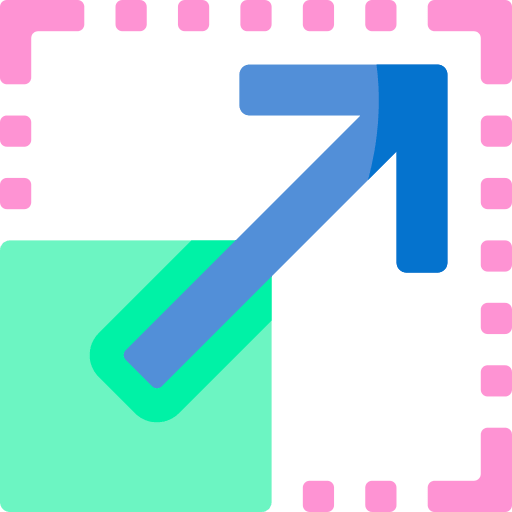
Stumbling block:
Shortcuts are quickly and easily taken during development (often to meet a tight deadline, or due to a lack of planning), leading to technical debt - the accumulation of suboptimal code or hacks that need to be fixed later. Everything may be fine in the short term, but over time technical debt can affect the scalability, maintainability and security of the website, leading to higher costs later on.
Technical debt is an analogy: just as financial debt accrues interest over time, technical debt means that you "pay" for those hasty decisions later in the form of additional work or constraints. For example, to finish a function quickly, a developer hard-codes a set of values instead of making them configurable, or writes code without tests. For now, it works and the project continues. But later, when you need to extend the function or fix a bug, that code is fragile and time-consuming to change (that's the interest of your shortcut). If too many such shortcuts pile up, adding a new feature or upgrading Drupal becomes an ordeal. Projects with high technical debt often grind to a halt as all momentum is lost trying to untangle the spaghetti code or fix recurring problems. As Ward Cunningham (who coined the term "technical debt") famously explained, "Shipping code for the first time is like going into debt. A little debt speeds up development, as long as it is repaid promptly.... The danger is if the debt is not repaid. Every minute spent on code that isn't quite right counts as interest on that debt."[19] If technical debt is not managed, "entire development organizations can grind to a halt under the burden of debt" [19] - a bad outcome for the future of your project.
In Drupal projects, technical debt can take certain forms: perhaps quick hacks to a module or core that complicate future Drupal updates, or failure to adhere to Drupal best practices (e.g. not using configuration management properly or scattering business logic in theme templates). It could also be using an outdated approach because it was initially faster but now blocks an upgrade (e.g. using an outdated API that now requires refactoring for compatibility reasons). In addition, not taking future requirements into account - for example, not considering the possibility that the site may need to be multilingual or handle higher traffic volumes - may mean that the site architecture is not scalable without a major overhaul.
How to avoid them:
Follow best practices and standards:
This sounds obvious, but under time pressure it's tempting to say, "I know this isn't the cleanest way, but let's just do it. Get in the habit of coding (and theming, and configuring) the right way . In terms of Drupal, this means using Drupal's APIs and modules instead of hacking things together. For example, instead of writing your own PHP script to do something that a rules module or core functionality could do, use the established tool (unless there's a compelling reason not to). Stick to coding standards and perform code reviews . One of the causes of technical debt is that developers don't know better techniques - so share your knowledge within the team. If you're not sure how to elegantly implement a requirement in Drupal, ask the community or look for examples; the Drupal community is large and chances are someone has solved a similar problem without resorting to hacks. By doing things right the first time, you avoid the need to "go back and fix it later", which often doesn't happen until it's a real problem.
Consider scalability during development:
Think about future use cases when architecting and designing. This doesn't mean you need to over-engineer or add unnecessary complexity "just in case", but you should consider reasonable future scenarios. For example, if the client wants to expand to multiple languages in a year, you should set up Drupal's multilingual support now instead of coding English content everywhere. If the site will need e-commerce later, choose a Drupal distribution or architecture that supports this, or at least doesn't cause conflicts. If you expect traffic growth, make sure the hosting and Drupal caching strategies are scalable (perhaps use a CDN, etc.). Another example: use Drupal's built-in field and entity system for content instead of custom database tables so you can more easily expand content types, views, etc. later. Planning for scalability ensures that you don't back yourself into a corner that requires reprogramming later. Technical debt often arises when designs are too narrow and then extended beyond their purpose. A robust architecture can cope with new requirements without collapsing.
Avoid "magic quick fixes":
When a bug or performance issue is found, sometimes there is a simple fix that seems to fix the problem immediately (e.g. directly editing the code of a contributed module or adding a bit of JS to fix a backend issue). These are red flags. Instead, take the time to find the root cause and fix it properly. If a contrib module has a bug, see if there's an update or patch from the community; if not, override it in a way that won't be blown away by updates (like form changes or extending classes in Drupal rather than changing the core or contrib code). As painful as it may be in the moment, investigating and solving problems the right way is an investment in the future stability of the project. A hack may save an hour now, but cost dozens later. Remember that every blunder incurs "interest" that your team will have to pay every time the codebase needs to be touched again.
Implement automated tests and AI:
One way to manage and avoid debt is to identify problems early. Writing automated tests (unit, functional or behat tests for user stories) can seem like extra work, but it pays off because it ensures that you don't accidentally break existing features as the project grows. Testing acts like a safety net, encouraging developers to refactor code (to reduce complexity) because they can be confident that if something doesn't work, a test will catch the bug. Without testing, teams are often afraid to change unclean code ("if it works, leave it alone"), which means that unclean code remains unclean - and the debt remains unpaid. Continuous integration (CI) tools can run your test suite and other quality checks (coding standards, etc.) on every commit and catch problems early. This quality culture helps prevent sloppy code from entering the codebase in the first place. Over time, you get a cleaner, more modular codebase that is easier to extend.
Allow time for refactoring:
No project is completely debt-free. Sometimes you need to take a shortcut to meet a deadline - that's fine if you do it consciously and plan to "pay it back". Create tickets for refactoring tasks and prioritize them in future sprints. For example, you might say, "We hacked feature X to demo it for the trade show; now that the deadline has passed, let's spend a day rewriting it properly." Don't allow refactoring to always be put off; make it part of the work. Stakeholders may not see the visible value right away, but you can explain it like car maintenance - if we don't do it, the car will break down. Some teams allocate a fixed proportion of each sprint (e.g. 10-20%) to removing technical debt or maintenance tasks. This ensures continuous improvement of the code base. It's much easier to eliminate debt in small increments during the project than to do a massive, systemic rewrite later.
Use module updates and core updates with caution:
Drupal, like any software, continues to evolve. Keep your Drupal core and modules up to date (within reason) throughout the project. Don't put off all updates until the end or after launch, as outdated software can become its own technical debt (security vulnerabilities, outdated features, etc.). However, when updating, avoid quick fixes such as simply suppressing warnings or bugs without addressing the underlying change. For example, if a newer version of a module changes an API, adjust your custom code accordingly rather than sticking with the old version forever or hacking something. Be prepared for maintenance as you work. Also plan the site with Drupal's upgrade path in mind. With Drupal 9 and 10, for example, it was easier to upgrade if you kept your code free of outdated versions. When starting a new project, you should start with the latest stable Drupal version to extend the longevity of your platform. Technical debt can have as much to do with not keeping up with the platform as it does with code quality.
Document technical decisions:
Sometimes you make a decision that is not ideal, but necessary (due to a constraint). Document it - in code comments or in a simple decision log. This will help future caregivers (or your future self) understand the context and not inadvertently build on a shaky foundation. For example: "TEMPORARY: Using custom authentication instead of SSO due to current infrastructure limitations. Will be replaced when the SSO server is available. Now you know that this piece of code carries a debt that has a trigger to be replaced. Without documentation, you might forget that it is a workaround and never pick it up again.
The goal is to keep technical debt manageable and conscious . A little debt for a quick win is fine if you have a plan to pay it back. But unmanaged debt affects the flexibility of your project - "technical debt can make it difficult to scale... as the software becomes more complex, debt can pile up, making it harder to maintain and update" [20]. By following best practices, you'll ensure that your Drupal project stays clean under the hood, meaning that adding new features or scaling doesn't require a major redevelopment. This preserves the client's investment in the long term. Imagine writing clean, modular code now so that a year or two later, when the client wants a major change, you can say, "Yes, we can do that" without hesitation. Good technical discipline today is the gift that keeps on giving for the future of the project.
9. lack of support and training after market launch
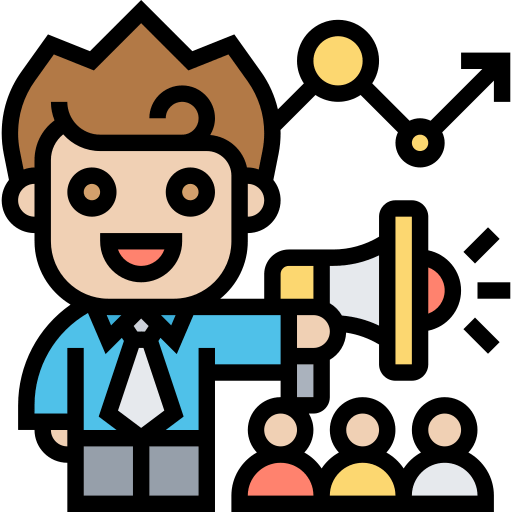
Stumbling block:
Considering the project "done" at launch and not scheduling post-launch support and training . This mistake results in customers not getting help using or maintaining their new Drupal site. Without a support plan, small problems can become big problems, the site can become outdated (security risks), and the client's team can't fully utilize the site's features due to lack of training.
The launch of a website is a major milestone - the champagne corks pop and everyone celebrates. But the actual use only begins after the launch, and that's where ongoing support is crucial. We've seen situations where a client assumed that once the website was launched, the agency would disappear and everything would run perfectly forever. The reality is different: Websites are living systems. Servers can have problems, new browser updates can break things, users will report unexpected errors, and the client will come up with new improvements. If there is no plan for who will take care of these needs, the customer will panic when something goes wrong for the first time at 11pm on a Friday. A support relationship is like insurance and maintenance for the investment the customer has just made.
Another aspect is training. Drupal is a powerful CMS with a learning curve. If the client's editors and administrators are not properly trained, they may struggle with basic tasks (like editing a page or creating a new piece of content) or, worse, accidentally break something out of ignorance. Without training, the customer may not use many of the built-in features or have to constantly ask for help with simple things - which can be frustrating for all sides if not addressed. Once launched, the goal should be to enable the customer to use the site effectively, while providing a safety net for more complex changes or technical maintenance.
How to avoid them:
Set expectations for the time after the launch at an early stage:
Discuss during the project (even during contract negotiations) what will happen after commissioning. Will the agency offer a support period? Is it included or will it be paid for separately? How will the client report problems or request future improvements? By clarifying these questions upfront, you avoid the "support gap" where the client thinks support is included indefinitely, but the agency considers the project complete. Many agencies provide a guarantee period (e.g. 30-90 days after launch) in which they will fix any bugs that arise within the initial scope. In addition, a formal support agreement or retainer may go into effect. Make sure the customer understands the terms: For example, support could include a certain number of hours per month, or an on-call agreement, etc. If the client doesn't want ongoing support, at least make sure they are aware of the risks and have a plan for maintenance (perhaps an in-house IT department or another provider). As a guide for freelancers notes, not meeting these expectations leads to frustrated clients later when they suddenly send an email with "urgent help" and wonder why it's not covered. It's much better to have this conversation in the calm before the launch than during a fire after the launch.
Offer post-launch maintenance plans:
For most sites, we strongly recommend a maintenance plan - this could include regular Drupal core/module updates (as security updates come out frequently), uptime monitoring, backups, and a few hours for minor tweaks or consulting each month. Present this to the client as protecting their investment (which it is). For example, timely application of security patches is critical - Drupal releases, especially security fixes, should be applied to avoid hacks. If the client's team is unable to do this, the agency's support service is invaluable. Things like server updates or performance optimizations over time also fall into this area. A support team ensures that the website remains healthy. An article on the importance of support puts it well, "You may think that you don't need to keep support on speed dial because everything is running smoothly, but you shouldn't delete their number just yet.... there will always be an opportunity or a situation that you didn't expect." [22]
In other words, plan for the unexpected in a support agreement.
Provide comprehensive training for the customer team:
Before you hand over the keys, you should train the people who will be using the CMS on a daily basis. Tailor the training to the respective roles: For example, editors will receive training on creating/editing content, managing menus, and uploading files; administrators will receive training on managing users, using views, or changing taxonomies, etc., as needed. Drupal can be overwhelming for new users, so provide written tutorials or video recordings they can refer to. Encourage hands-on practice in a staging environment during training. Even if it's a redesign and the client has used Drupal before, don't assume they know the new setup - every site is different, and added features (like a new custom content type) need to be explained. As one expert suggests, "Training is an important aspect of any web project. Even if you are redesigning a website, you should include at least 1 hour of training in the project cost. It's best to schedule the training before the website is launched so that the client can familiarize themselves with the website right away."
That way, the client's team is confident and not confused on launch day.
Create documentation:
Provide documentation in addition to the live training sessions. This could be a simple PDF file or a wiki with step-by-step instructions for common tasks ("How do I add a news article", "How do I update the homepage banner", etc.). Screenshots are helpful. Documentation is a safety net if staff changes or someone forgets part of the training. It also reduces the support burden as the customer can help themselves with basic questions. Drupal-specific specifics for the project should be documented (e.g. "Our site uses the moderation module so content updates need to be approved; here's how the workflow works..." or "We have a custom block for the footer, edit it under Structure > Block Layout > Footer Block"). These details give the customer more options.
Check and sighting after the start:
Have the team monitor the website closely right after launch. Real users often quickly find problems that were not detected during testing. Set up analysis and error monitoring. Schedule a review meeting after a few weeks: Discuss how the site is performing, what feedback you've received, and what quick tweaks could improve UX or performance. This shows the client that you're still invested in their success and not just getting to the finish line and then disappearing. It's also a good time to address any minor improvements the customer can think of after they've used the site "for real" - small refinements can significantly increase customer satisfaction.
Promote a long-term partnership:
From a business perspective, a new website is not the end of the customer relationship - it's a new phase. Encourage the customer to see the website as an evolving platform. Perhaps in 6 months they will want new features, an SEO campaign or integration with a CRM. By positioning your agency as a long-term partner, you become the go-to resource for these needs. When it comes to content management, clients often need support when onboarding new team members - perhaps offer additional training (one guide suggests offering "additional paid training ... e.g. one year after launch when the client has a new team member" [21]). The idea is to support the entire lifecycle of the website. If the client is successful and satisfied with their Drupal website, they are more likely to come back for future projects or enhancements.
Good support and training after launch turns a good website into a great experience for the customer. This is similar to customer support for a product - it increases satisfaction and trust. Instead of feeling let down, the customer feels guided and supported. If a problem arises, they know exactly who to call and they can trust that it will be resolved. Internally, the team feels trained in how to use the new tools. All of this leads to the website delivering the intended benefits. After all, a website that is not maintained will eventually falter, and features that are not used properly are wasted. By avoiding the pitfall of "launch and leave", you ensure that the Drupal website you create will continue to thrive and deliver results long after launch day.
Conclusion and next steps: Ensuring lasting success
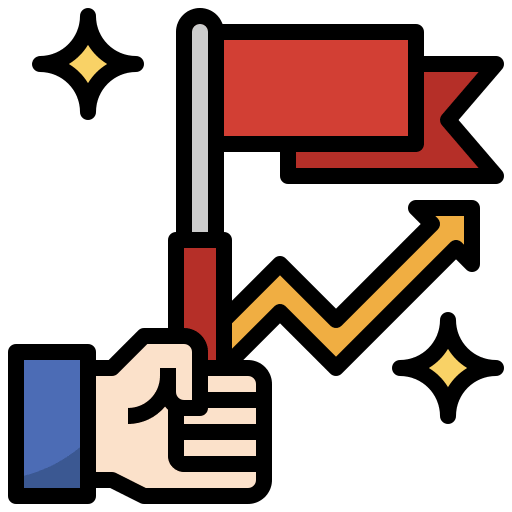
Launching a Drupal website is a significant achievement, but as we've detailed, successful projects require more than just writing code. It's about planning well, communicating openly and never losing sight of the end users and the client's goals. By avoiding these common pitfalls - from unaligned budgets and muddled responsibilities to neglected content and technical debt - you'll pave the way for a smoother, more predictable project experience. In practice, this means setting clear expectations, fostering team collaboration, keeping scope under control, prioritizing usability (for all users), developing the project with the future in mind, and being there for the client even after launch.
We hope these insights help business owners and marketing managers understand the importance of good project management and a trusted partnership with your web agency. Working with a Drupal development team that understands these challenges (and has strategies to overcome them) can make all the difference in delivering a website that truly supports your business goals. For developers and project managers, this should serve as a checklist of best practices - a reminder that writing excellent code is only one piece of the puzzle for successful delivery.
Ultimately, the ultimate success factor is proactivity - anticipating needs, problems and opportunities before they escalate. As the old project management adage goes, "An ounce of prevention is worth more than a pound of cure." By taking the above lessons to heart, you'll invest in prevention and ensure that your Drupal project not only doesn't fail, but actually stands out in a positive way.
Want to make sure your next Drupal project is a success?
Our team of Drupal experts will be by your side every step of the way - from initial strategy to post-launch growth. We have the technical know-how and project management experience to deliver your project on time and on budget, without losing sight of your goals.
Don't leave your web project to chance. Contact us today for a consultation and let's discuss how we can turn your vision into a thriving, user-friendly Drupal website - smoothly and successfully. The potential of your project is huge, and with the right partner, there are no stumbling blocks we can't overcome together.
Ready for the next step?
arocom GmbH - Stuttgart | Mail | info@arocom.de