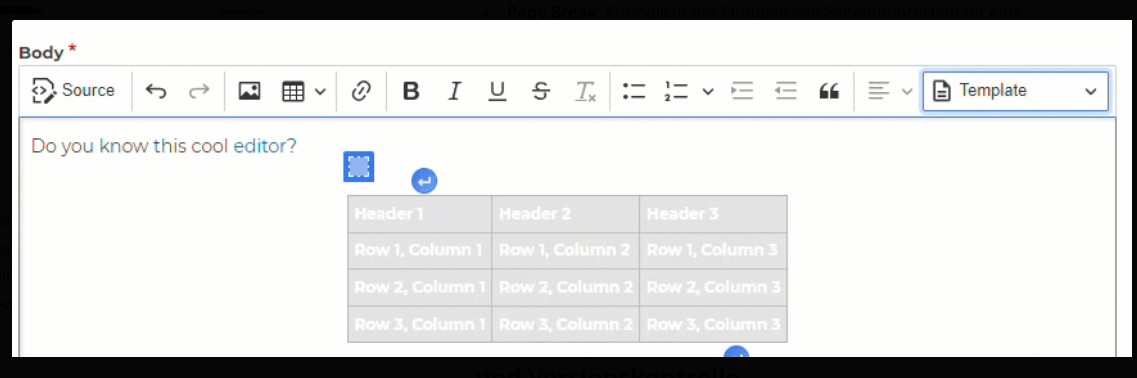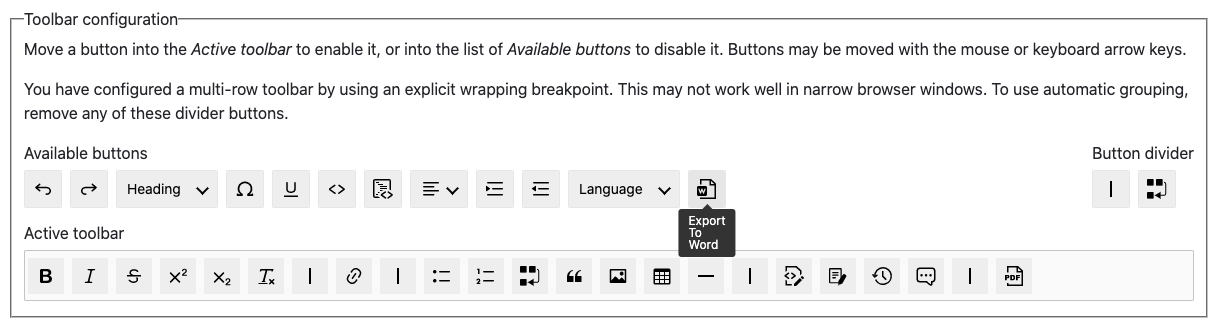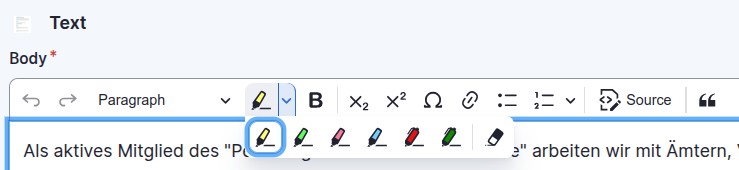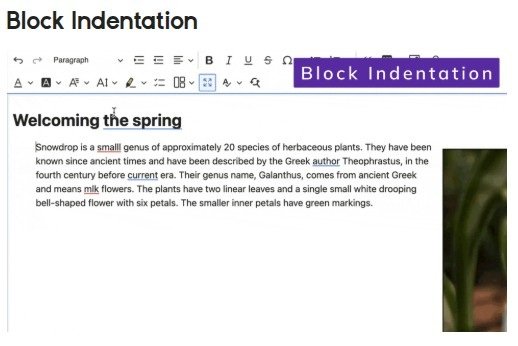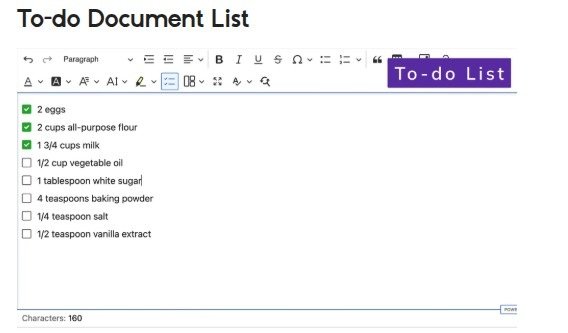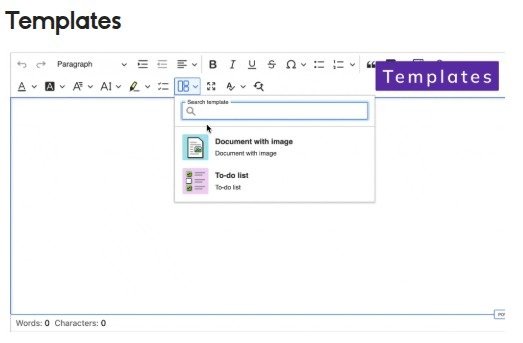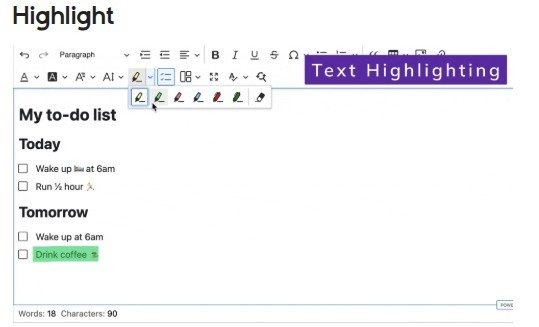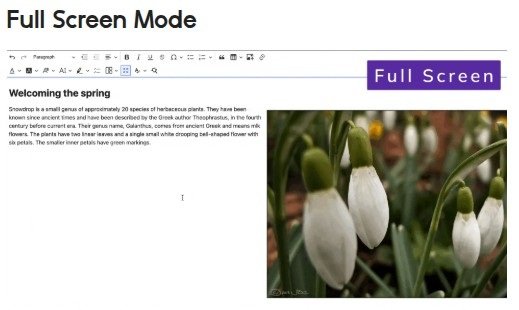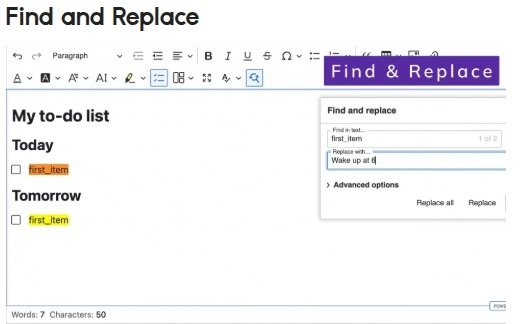Anyone who has worked with Drupalfor any length of time knows that the editor is the centerpiece for anyone who maintains content - whether editor, site builder or developer. With Drupal 10 came the big switch to CKEditor 5, which offers a modern, more flexible and more powerful experience.
But what exactly is behind it? And what does this mean for individual websites? We have compiled the main facts at a glance.
Why CKEditor 5 is a real game changer
First impressions count - and the new editor makes it immediately clear that things have become a lot more modern: the interface is tidy, optimized for touch and simply makes working more pleasant.
The new clear, modern interface makes creating content intuitive and efficient. Tasks such as formatting text, adding media and embedding videos are seamlessly integrated, while features such as automatic formatting and keyboard shortcuts speed up workflows. Enhanced media tools allow editors to easily resize, align and label images, and the advanced table management plugin makes creating and designing tables simple and powerful.
But that alone does not make CKEditor 5 special. What makes it really strong is its plugin-based architecture. Plugins extend the functionality of the editor without adding complexity. For example, integration with the Drupal media library or the addition of word counting - plugins make CKEditor 5 flexible and customizable. Site builders can easily activate ready-to-use plugins or develop custom plugins to meet specific requirements to keep the editor lightweight and tailored to any workflow.
What exactly are plugins?
You can think of plugins as small apps for the editor. You only install what you need - everything else stays outside. This keeps the editor lightweight and tailored to the individual workflow.
In Drupal, this works via the module system. A plugin for word counting? Emoji support? Better link management? All just a few clicks away. And you can even build your own plugins - more on that later.
A look at popular CKEditor 5 plugins in Drupal
There are already many useful plugins that can be used directly. One example is the Media Embed plugin. This allows content from third-party sources such as YouTube or Vimeo to be embedded directly - without any complicated HTML code.
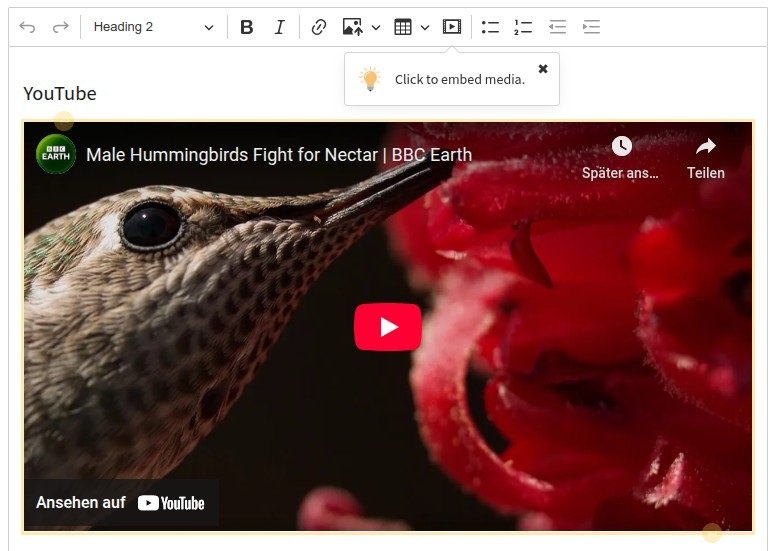
CKEditor 5 Plugin Pack: Enhance Drupal 10 editing
The CKEditor 5 Plugin Pack also offers an all-round carefree package: word counting, special characters, simple formatting - it directly enhances editing. This package is conveniently installed via Composer.
Currently available plugins:
- Auto Image: Automatic embedding of image links when inserting content.
- Block Indentation
- Bookmarks (New Feature!)
- Emoji (New Feature!)
- Find and Replace
- Fonts
- Highlight
- Link Attributes: Define custom HTML attributes for links - a handy feature for advanced link design
- Page Break: Allows you to insert page breaks for better document management.
- Paste Markdown (New Feature!)
- Select All: Adds a button to select all content in the editor
- Text Transformation
- To-do Document List
- Word count
- Free version of WProofreader grammar and spell checker
- Templates: Enables the use of predefined content templates.
- Case Change: Quickly change the capitalization of selected text.
- Multi-level List: Creation and management of nested lists with legal numbering.
New features: Self-service premium features and version control
Drupal users can now purchase self-service plans to license premium features such as real-time collaboration, comments and change history. This makes it much easier to test advanced features and use them productively.
For projects that have not yet been updated to Drupal 10.4 or Drupal 11.1, a "Version Override" submodule is also available, which can be used to manually integrate the latest CKEditor version (e.g. 44.0.0).
What CKEditor 5 means for you as a developer
CKEditor 5 brings new freedom to Drupal developers - and a piece of modern web development to the backend.
Compatible with modern frameworks
CKEditor 5 was designed from the ground up to be modular. This means that it can be easily combined with frameworks such as Vue.js or React. No more monolithic approaches - instead you get an editor that fits into modern toolchains.
Developing plugins - with a clear API
Plugin development is particularly exciting. The API of CKEditor 5 is structured in such a way that you can write your own functions without bending the core editor. Regardless of whether custom buttons, special formatting or new widgets are to be integrated - exactly what the project needs can be implemented.
We did just that in one of our projects. We learned an important lesson in the process:
"CKEditor 5 first translates HTML content into its own internal language - this is called upcast. When saving, the downcast then runs, which converts everything back into HTML. If you develop your own plugins, both processes have to be defined - in other words, you have to describe exactly how a specific HTML element is translated into an editor element and vice versa."
That sounds logical at first, but it can be tricky:
"Many plugins are only available via a paywall, and the documentation isn't exactly beginner-friendly. With a lot of research and a bit of persistence, we were able to solve this too."
The effort was worth it: we were able to tailor the plugin exactly to the customer's requirements - and now know how CKEditor 5 works internally.
Performance and security
CKEditor 5 is also impressive under the hood: the editor is optimized for fast loading times, which is particularly important for pages with a lot of content. At the same time, it features modern security standards and remains future-proof thanks to long-term maintenance. So you are always technically on the safe side.
What CKEditor 5 means for you as a site builder
CKEditor 5 opens up many possibilities not only for developers, but also for site builders to simplify workflows in everyday editorial work - without any code.
Customize toolbars
The toolbar can be customized as required. For example, superfluous buttons can be removed or new tools added - differently for each user role. This keeps the editor clear for editors while still offering full functionality for power users.
Media management made easy
Thanks to the seamless integration of the Drupal media library, inserting and managing images, videos and other media is child's play. This provides users with a central, reusable tool that massively simplifies content maintenance.
Flexible configuration - without any code
With Drupal's CKEditor configuration tools, plugins and functions can be customized without changing the code.
Conclusion: An editor that adapts to individual projects - not the other way around
CKEditor 5 is a modern, modular and powerful extension for Drupal. It makes content editing more efficient, intuitive and flexible. And with the option to select plugins or even develop them yourself, the editor adapts exactly to your requirements.
Whether you are writing content, building websites or developing extensions - CKEditor 5 is your tool for better work in the Drupal backend.